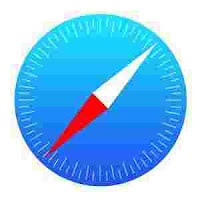Advanced Download Manager
Advanced Download Manager

4.5User Rating
Advanced Download Manager
Clean Interface:- light material design;
- filter by types and status;
- left menu with quick options;
- context menu for easy management;
- sorting downloads by order, size and name;
- open completed files through favorite apps;
- information about downloading: speed, size, time;
- support pause, resume, restart for downloads;
- creation of advanced profiles for sites;
- fine-tuning for each download;
- widget on home screen.
Extended Notifications:
- icon with progress and speed in notification panel;
- transparent progress-bar on top of all windows;
- completion notification by sound and vibration.
Built-in ADM Browser:
- support of multiple tabs;
- advanced media downloader;
- list of history and bookmarks;
- easy sending file to downloader;
- download mp3 from popular archives;
- interception of mp4 video from tubes;
- easy downloader for all types of files;
- download accelerator for social networking;
- option "User-Agent" for forgery the browser.
Simple control for downloads:
- press on the download to start/stop the process;
- press on the completed download to open the file;
- long press on download to display the context menu.

Apps Name :: Advanced Download Manager
Apps Size :: 3.9mb
Last Update ::December 25, 2016
Download Link
| Direct Download | BDupload | Uppit | Google Play |
|---|